Top Questions on Account

I cannot sign in to my account. What can I do?
To sign into your account, please make sure you enter the correct registered email address (or Member ID) and password. Your password is case sensitive, so please check if your keyboard's Caps Lock light is on and also make sure there are no extra blank spaces in the password. Other solutions may include:
1. Delete cookies or change your browser
2. Try the Password Retrieval process
3. If you encounter an error message saying, “Sorry, you are not authorized to sign into this account”, please contact our customer service team
Note: check your email inbox. You may have missed important information regarding your account.
How do I register on Topsymart?
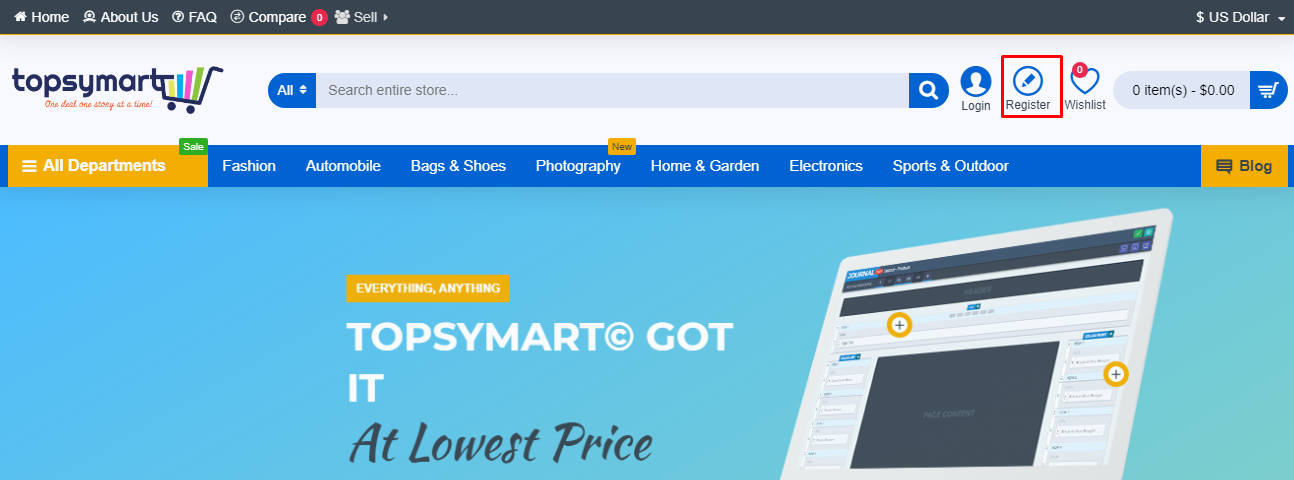
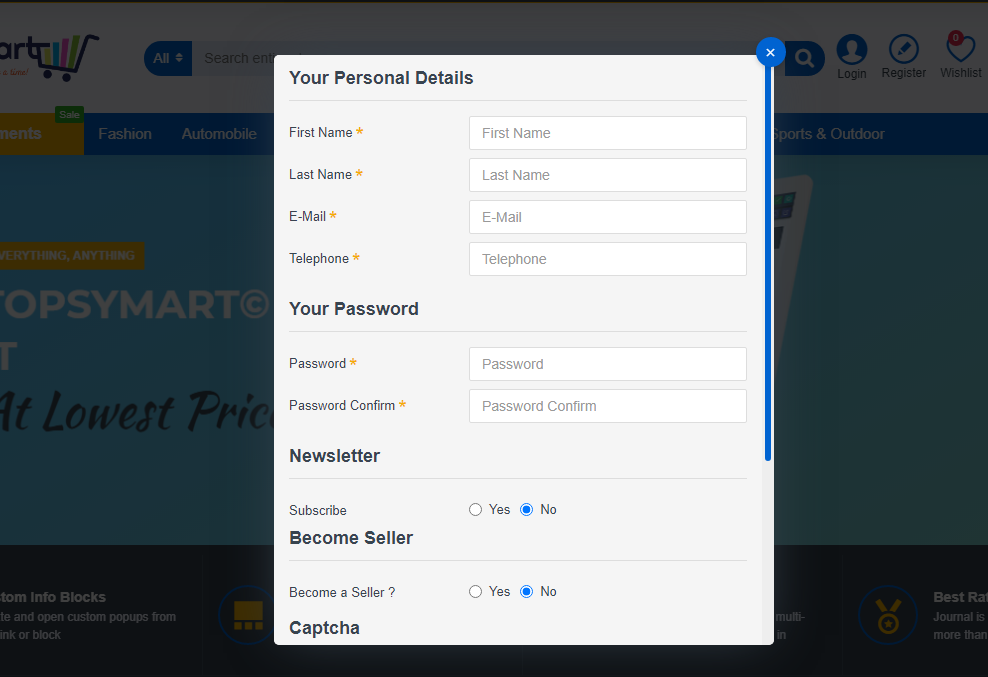
My account is unavailable. What can I do?
I mistakenly registered a seller account. What can I do?
This is a blockquote element. It's styled from the Journal admin Typography style. You can edit lots of options including the custom icon on the side, font and other text styles, padding, background, etc.
The above element is a fully customizable hr element, including custom icon options. Unprecedented control over your elements directly from the admin.












-200x120w.jpeg)
























































Leave a Comment